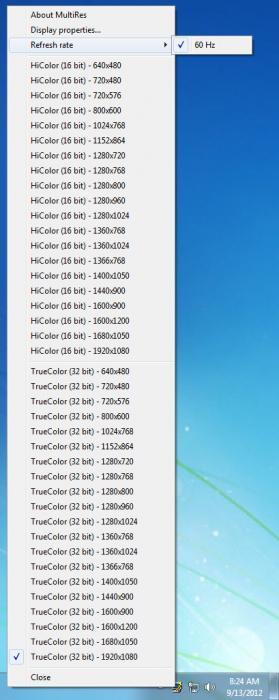MultiRes
1.58
Size: 100 MB
Downloads: 5625
Platform: Windows (All Versions)
Changing the resolution in Windows is not a difficult task, but it may prove to be a bit challenging for beginners or family members who only want to check their emails. In Windows Vista or Windows 7, you just need to right click anywhere on your desktop and you will see "Screen Resolution" in the pop up menu, but in older versions, you have to go to Properties and select a different tab, which can be easy to forget for some people. With MultiRes, this issue can be solved instantly. All you need to know is that it makes it much easier to change the resolution.
The installation file is only 100 KB large, so you can download it fast, even with the slowest Internet connection. After agreeing to the terms and conditions, you just need to specify a destination folder, click a Start button and the application's components will be installed instantly.
MultiRes does not come with an interface. It works as a system tray icon which you can right click and select a resolution from the huge pop up menu that will show up on your screen. The available resolutions span from 640x480 to 1920x1080, in HiColor (16-bit) and TrueColor (32-bit).
You can also find an option to bring up the desktop properties, where you will find the standard resolution controls that come with the operating system. This works just as well on Windows XP and older versions, as well as later editions, such as Vista and Windows 7, which have different Properties windows. It is also possible to select a different refresh rate, with options from a sub-menu.
Pros
You can switch to any resolution instantly, without navigating through a Properties window. It only requires clicking a system tray icon to reveal the available resolutions.
Cons
Some people, especially Windows Vista or Windows 7 users, might consider the application too simple. The simple, yet effective functionality of MultiRes makes it easy for the entire family to change the screen's resolution.
MultiRes
1.58
Download
MultiRes Awards

MultiRes Editor’s Review Rating
MultiRes has been reviewed by Frederick Barton on 18 Sep 2012. Based on the user interface, features and complexity, Findmysoft has rated MultiRes 4 out of 5 stars, naming it Excellent